Unlocking SAP HANA SYSTEM User
- When the SYSTEM user in SAP HANA gets locked, you need to unlock it.
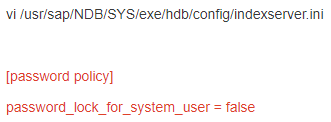
- Switch to the root user and execute the following command:
vi /usr/sap/NDB/SYS/exe/hdb/config/indexserver.ini - Edit the file:
- Locate the section
[password policy]. - Add the following line
password_lock_for_system_user = false
- Locate the section
- Save the changes and exit the editor:
- Switch to the
ndbadmuser and restart the HANA database services.