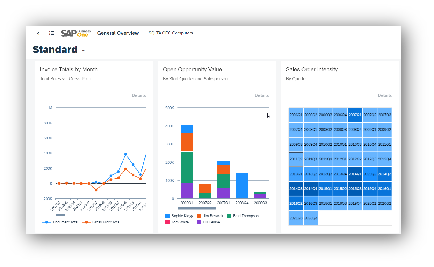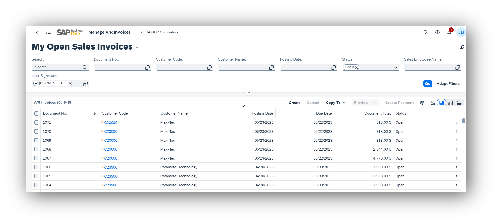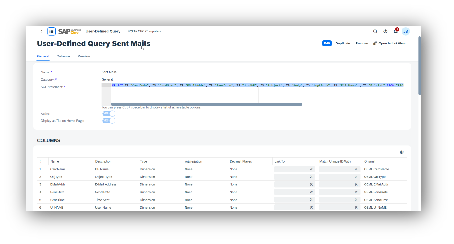Real-Time Insight for Decision-Making
- In today’s fast-paced business environment, timely and accurate information is critical. SAP Business One empowers you with real-time insights into all aspects of your business.
- From sales trends and inventory levels to customer behavior and financial performance, you’ll have the data you need to make quick, informed decisions.
- Harness the power of data-driven decision-making.
Optimizing Business Processes Through Analytics
- The SAP Business One Web Client enhances user capabilities with analytics presented in a simple and understandable way.
- Comprehensive, ready-to-use business process modeling.
- Enables users to easily customize screens to address most missing micro-business process steps
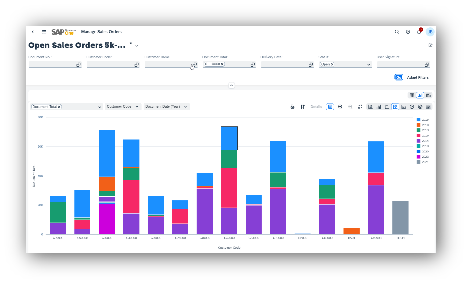
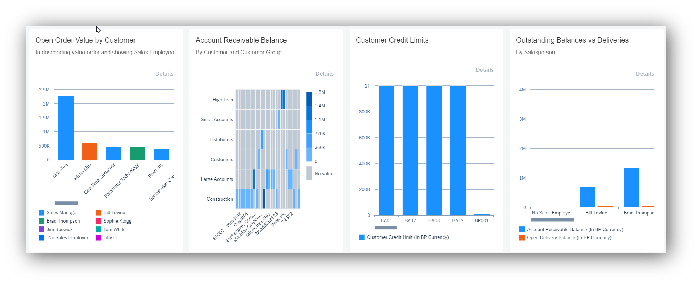
Powerful Analytics at Your Fingertips
- List View: Object-Centered Analytics
Advanced filtering and visualization capabilities are available in each object list view, enabling you to retrieve and display the data you need. - General Overview: Gather Multiple Data Sources
Design cards based on any list view, analytics chart, user-defined objects and tables, or user-defined queries to present the data you need from multiple perspectives. - User-Defined Queries (UDQs)
Manage, create, edit, and preview UDQs (User-Defined Queries); present them in standard list views, and use them as data sources for overview cards. - Linked Views: Contextual Analytics
Assign any view, overview, or UDQ to an object to access data related to specific records. - Export & Import Views: Collaborate Across Companies
Export selected views (and their links) to a file, which can be imported into the database of another company. - Share by Email: Collaborate Between Users
Embed direct links to any view, overview, or UDQ in the body of an email and send it to your colleagues.