In the process of using SAP B1, users may occasionally forget the password for the B1 SiteUser account. This password is set during installation and must meet certain complexity requirements, which makes it easier to forget. Unfortunately, the system does not provide a way to reset the password directly. The only option seems to be reinstalling the SAP service, which can be quite frustrating.
However, there is an alternative method to unlock the account and reset the password, as well as adjust the password security policy.
1. Log in to the Authentication Service
Access the authentication service via the URL:
https://<hostname>:<port>/auth/
For example: https://localhost:40020/auth/.
This is the same URL used for SLD login. Simply remove everything after auth/ to access the service.
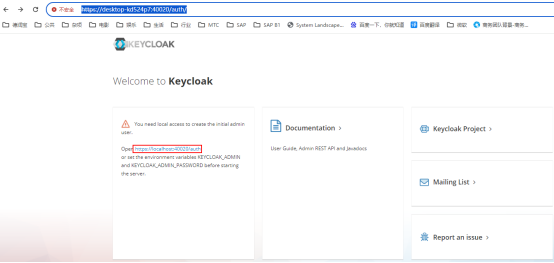
1、Create a Management User:
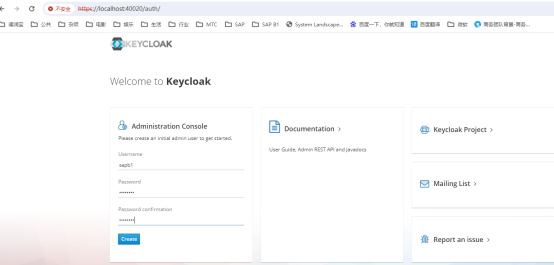
用户:sapb1
密码:12345678
2、Enter the Management Platform
Navigate to the management platform interface.
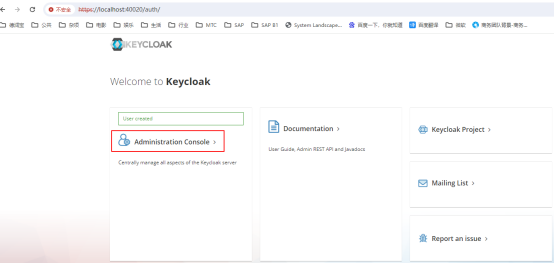
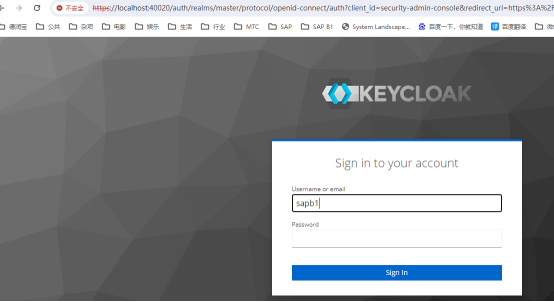
3、Configure Settings
Go to Settings:
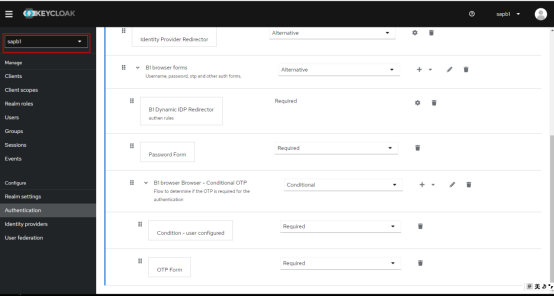
Select Permissions:
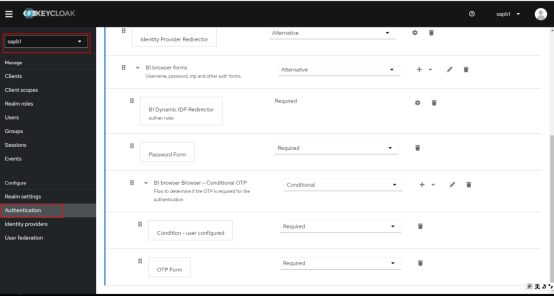
Choose B1 Browser:
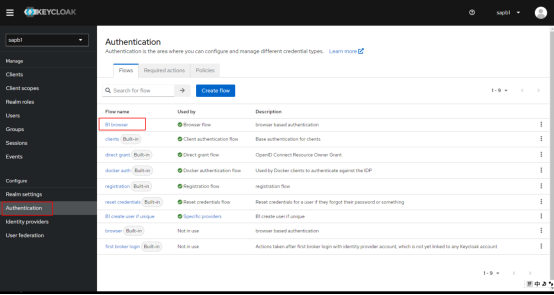
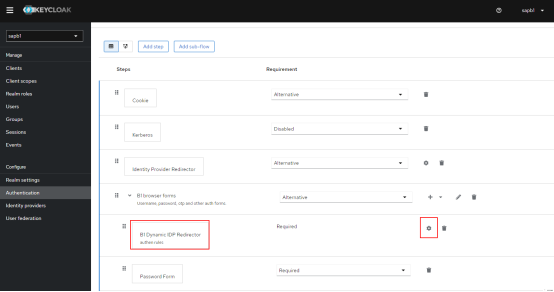
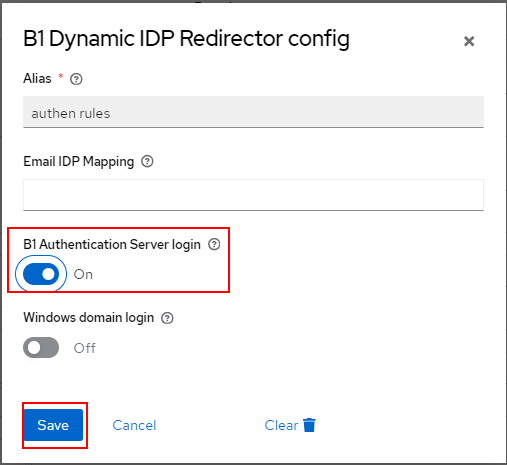
Note:
During local testing, after resolving the issue with a disabled B1SiteUser, make sure to turn off authentication. Otherwise, the SAP client login will require the authentication interface.
4、Activate Changes
Activate the settings:
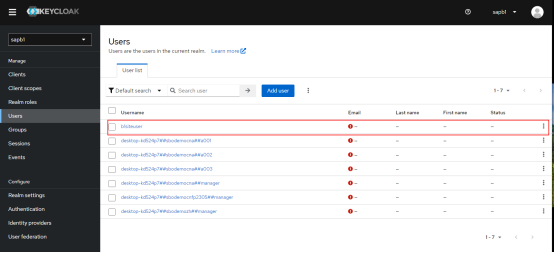
Disable Temporary Mode, which will eliminate the password change prompts when logging into SLD:
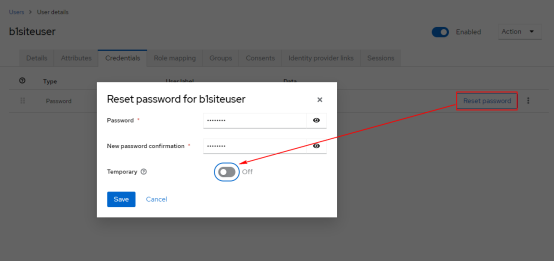
By following these steps, you can effectively manage the B1 SiteUser account, simplify the login process, and adjust security settings without reinstalling SAP services.