When opening the DTW tool, the following error occurs:
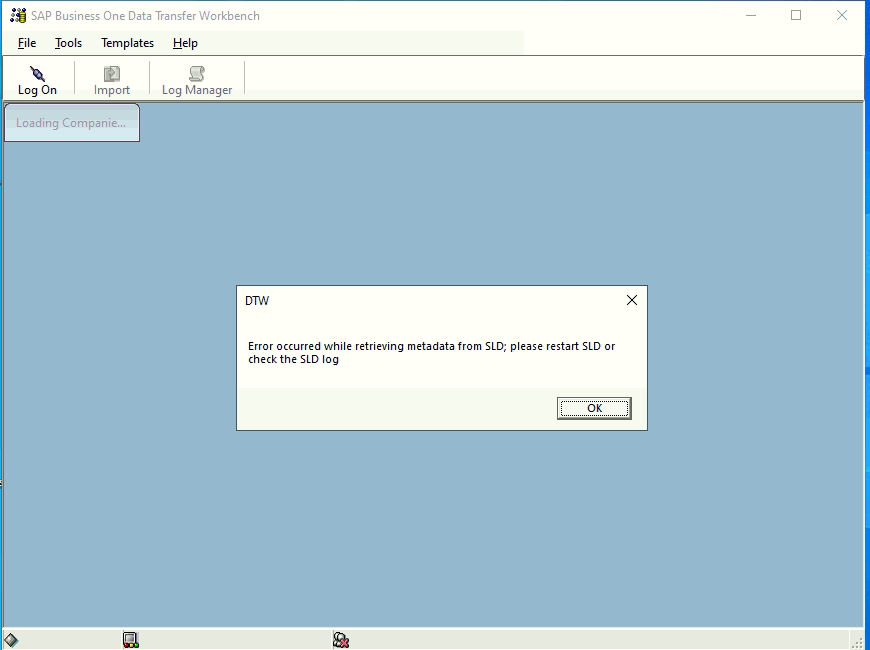
Problem Description
Error occurred while retrieving metadata from SLD; please restart SLD or check the SLD log.
Cause
Starting from SAP Business One version 9.3 PL07, DTW logon is based on SLD.
For both On-Premise (OP) and On-Cloud/On-Demand (OD) environments, DTW does not display all server types or allow manual server input. Instead, it automatically retrieves the registered server type, server list, and company list from the SLD address.
Since DTW uses the DI API, if the DI API configuration file (C:\Program Files\SAP\SAP Business One DI API\Conf) does not maintain the correct SLD address, the following error will appear:
“Error occurred while retrieving metadata from SLD; please restart SLD or check the SLD log.”
Correcting the SLD address in the DI API configuration file will resolve the issue.
Solution
To correct the SLD address in the DI API configuration file:
- Copy the file
b1-local-machine.xmlfrom:
C:\Program Files\SAP\SAP Business One\Conf\
to:
C:\Program Files\SAP\SAP Business One DI API\Conf\b1-local-machine.xml,
overwriting the existing file. - The DTW logon behavior is documented in SAP Note 2677918.
© All rights reserved by the author.