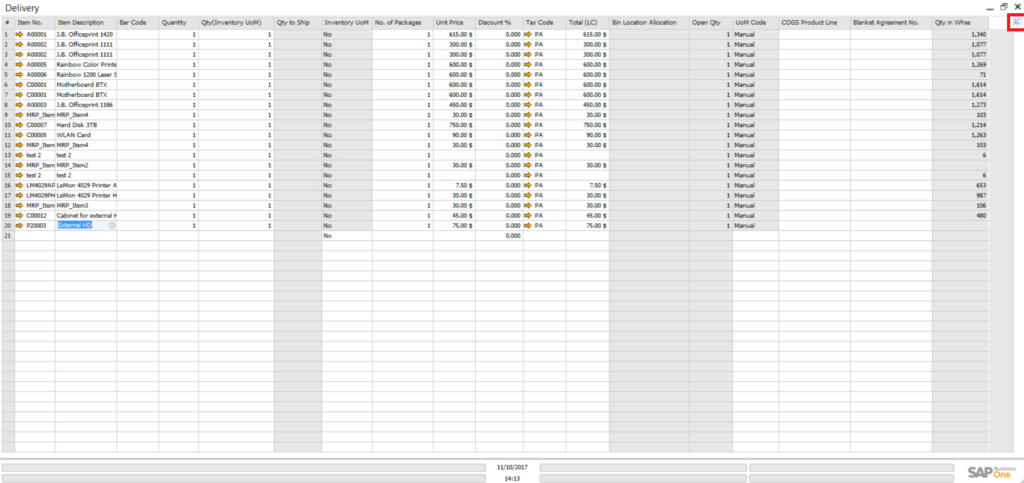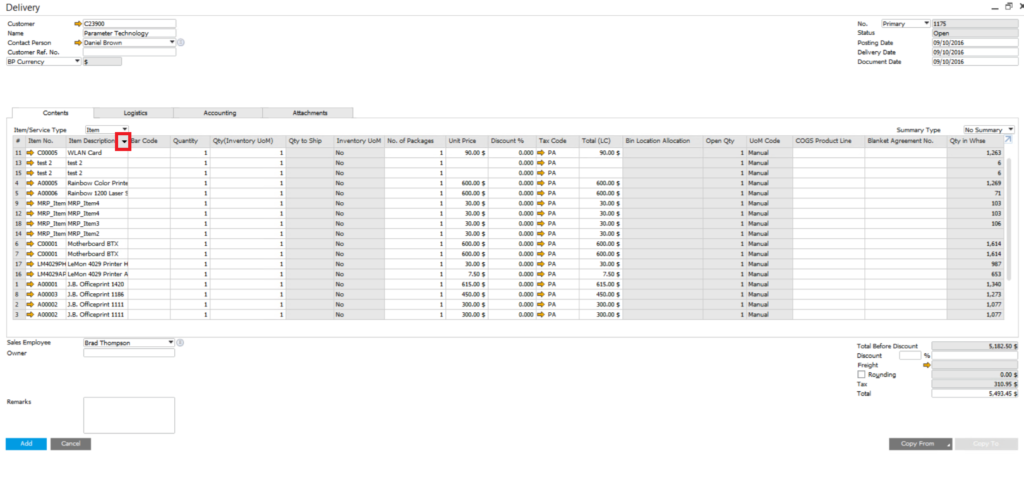It can be inconvenient when you get a document with a long list of items. Finding an item can be difficult. We will give you some tips for reading forms in SAP Business One 9.1 to make life easier.
Maximize/Restore Grid
Have you ever notice the icon at the top right corner of a form? This little icon is called “Maximize/Restore Grid” and it can help you maximize your table like below.
Order by Column
If there are a large number of items in a table, it can be difficult to find the item you want. Well, with this tip, you will be able to cut down your search time dramatically. Just double-click the column bar you want to order and that column will be ordered in either ascending or descending order. You will also see a little arrow which indicates its order.
There’s much more you can do to make the user interface fit your workflow. Find out about it with this article: Customize User Interface in SAP Business One.