
SAP Business One Functionality Chart
SAP Business One Functionality Chart If you need assistance, feel free to contact us.

SAP Business One Functionality Chart If you need assistance, feel free to contact us.
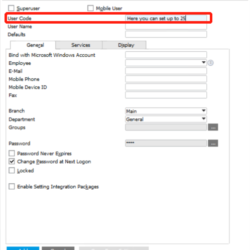
Creating a user code can be complex sometimes. Some rules, such as the length of the user code, will cause some trouble when you have many users. The length of user code in SAP Business One used to be 8 characters, but after SAP Business One 9.2, the length extends to 25! Go to Administration […]
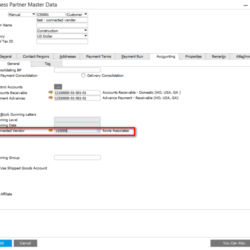
Have you ever met a situation in which a business partner is your customer as well as your vender? It’s not rare in the business world. In the old version of SAP Business One, if you hoped to solve this problem, you could create two business partners, one as vender and the other as customer, […]

Author – Ilan Tal,Business Development Manager – Global Ecosystem & Channel Readiness
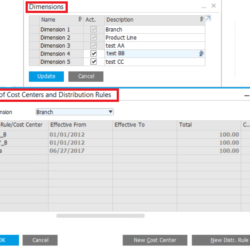
Dimensions configured in the system provide customers with multiple views of an expense and revenue analysis. In SAP Business One, you may distribute the costs from 5 different dimensions and analysis costs more accuracy and comprehensive. At first, we need to apply multiple dimensions. Choose Administration > System Initialization > General Settings > Cost Accounting […]
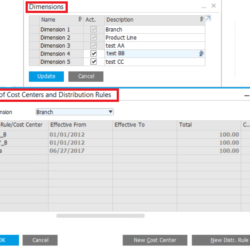
Dimensions configured in the system provide customers with multiple views of an expense and revenue analysis. In SAP Business One, you may distribute the costs from 5 different dimensions and analysis costs more accuracy and comprehensive. At first, we need to apply multiple dimensions. Choose Administration > System Initialization > General Settings > Cost Accounting […]
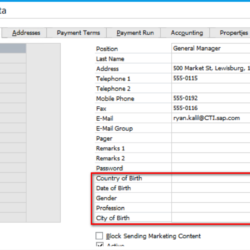
Business is a war without bullets. The more you know about your leads, the more chance you will win the war. SAP Business One knows this point. From SAP Business One 9.2, it allows more standard information to be recorded in the system. Go to Business Partner > Business Partner Master Data. More information can […]
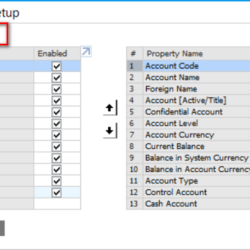
Do you like the yellow arrow which allows you to view more information? We can click the arrow, and all the associated information will show up in a new window. From SAP Business One 9.2, we have a new and more convenient way to search information, Tooltip Preview. Go to Administration > System Initialization > […]
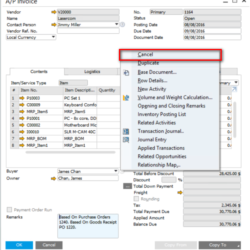
Canceling payment can be painful sometimes. We need to check the check, deposit, payment, and connected invoice. SAP Business One can help you simplify the process. Previously we wrote about canceling A/P or A/R Invoice by choosing the “Cancel” option from the context menu. We can do the same operation in incoming or outgoing payments. […]
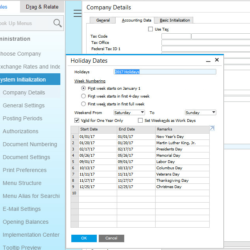
SAP Business One has its built-in calendar. The holiday date will affect MRP purchase, production dates calculation, and other marketing document date selection. Think about update the holiday dates table for 2017 in SAP Business One? Simply go to Administration – System Initialization – Company Details – Accounting Data panel – Holiday drop down list. […]