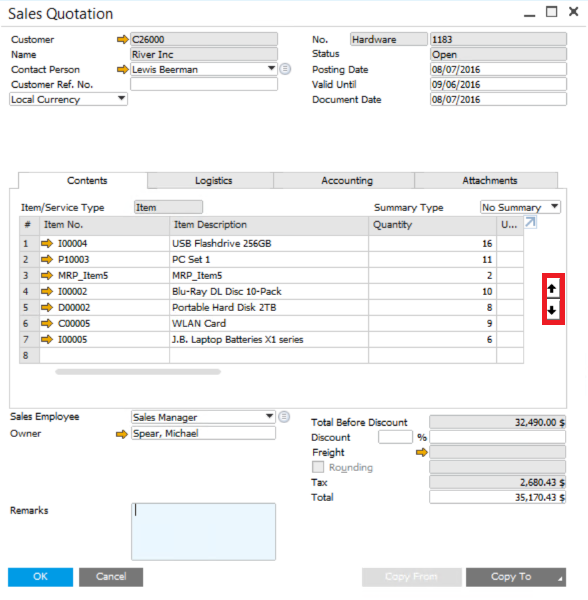When the list of Sales Quotation or Bill of Materials is large, or when the item you want to find is at the bottom of the list, SAP Business One allow you to change the order of the list in Sales Quotation and Bill of Materials. No matter it is a new form or a created form.
To change the order, go to Sales Quotation or Bill of Materials, click the UP or Down arrow, which located on the right side of the sheet.
In Sales Quotation, change the order may help you put most useful item at top and organize the list of items in a more logical way.
In Bill of Material, it’s helpful to reflect the sequence when the various components are required for the production process.